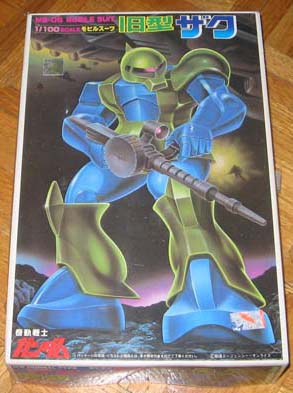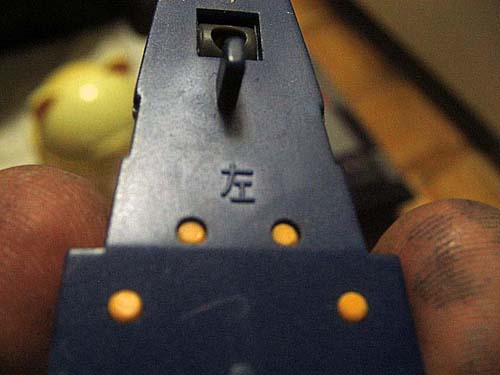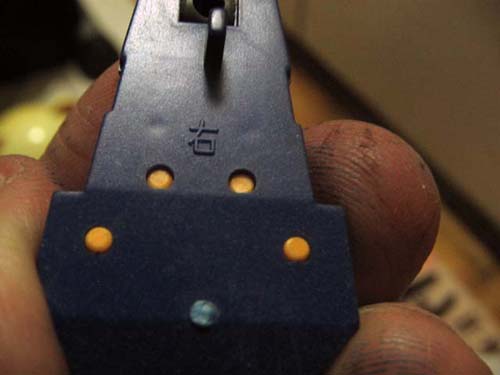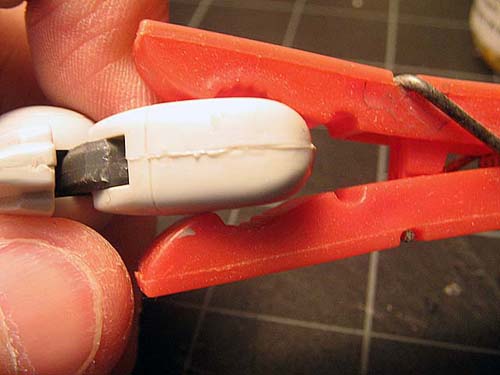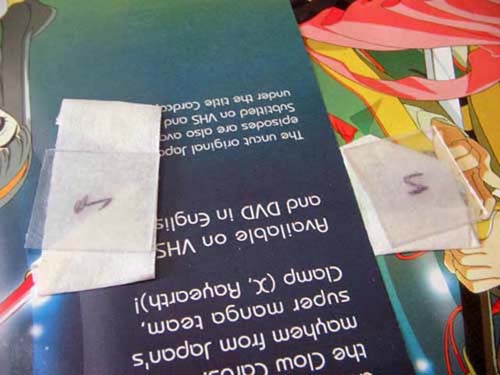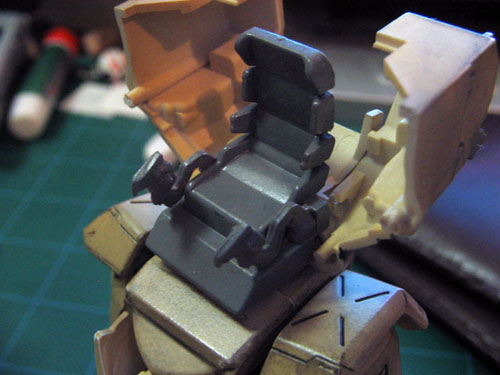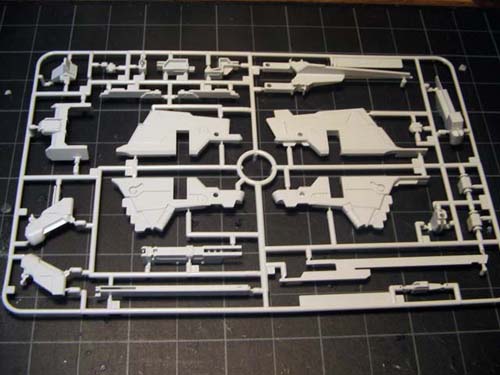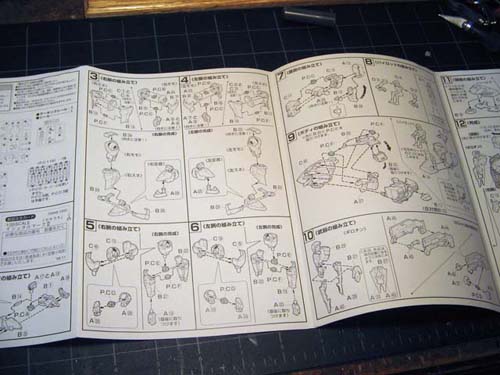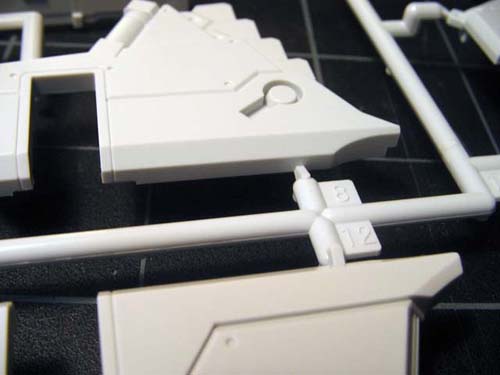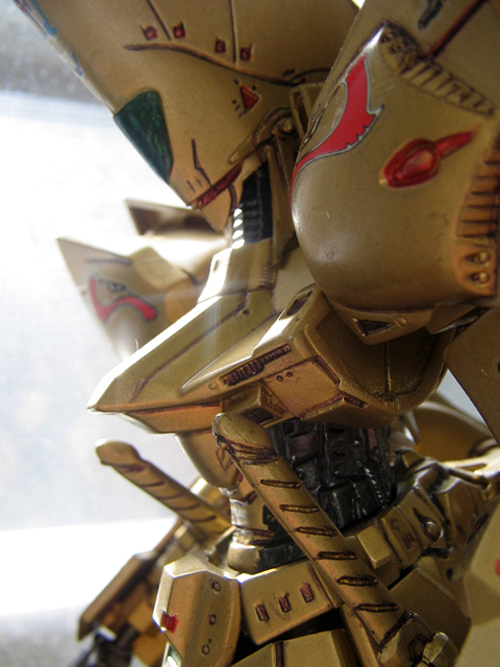1/100 MG Rx-78-2 Gundam
Saturday, May 6th, 2006Rx-78 2 Gundam Ver 1.5
Designer/Modeler: Ray
Manufacture: Bandai
Scale: 1/100 Master Grade
Release date: June 2000
Status: Finished on March 27, 2006
Review:
Skill Level: 4/10 - For a Master Grade model this was pretty easy, mainly because the engineering of it isn’t as advance as the current MGs. You can complete this model without any glue, but since it’s a MG and is more complex then a 1/144 model, I give it a 4.
Painting: 2/10 - Master Grades are usually molded in color, sometimes even their tiny parts are molded in color. So if you’re fine with not painting you model, then this is for you! But, I like to paint my models and this was very easy to paint, no masking was required. Just paint the color the part was molded in, it’s very straight forward.
Quality: 8/10 - The Quality on this model is great, no flaws or problems, but could be better, since it is a Master Grade.
Design: 8/10 - No problems here either, the design of the model was great, everything is proportional. It even comes with it’s full armor! and looks very cool in it.
Engineering: 8/10 - This MG is a new version release of the Rx-78, thus the Ver. 1.5, The engineering of the legs on this is just like the perfect grade Rx-78! it’s amazing!
Overall: 8/10 - You can’t go wrong with a Master Grade model, they’re just amazing.
Background Information:
The Gundam is one of three prototype mobile suits secretly developed by the embattled Earth Federation. After suffering tremendous losses to Zeon’s mobile suits earlier in the war, the Federation set out to create its own, using the very latest advanced technology. The Gundam is the most successful of these prototypes, a close-combat mobile suit protected by tough Luna Titanium armor, and armed with both lethal beam sabers and a devastating beam rifle as powerful as a battleship cannon. It’s also equipped with an advanced computer which learns from its pilot, ultimately enabling it to operate the Gundam automatically. In the hands of accidental pilot Amuro Ray, this one prototype mobile suit proves to be the equal of any Zeon weapon.
Source: Gundam Official
Specs:
Pilot: Amuro Ray
Head height: 18.0 meters
Base weight: 43.4 tons
Full weight: 60.0 tons
Generator: 1380 kW
Thrusters: 55,500 kg
180 ° turn: 1.5 seconds
Sensor radius: 5700 meters
Armor materials: Luna Titanium alloy
Armament:
60mm vulcan gun x 2
Beam saber x 2
Beam rifle
Hyper bazooka
beam javelin
Gundam hammer
Hyper hammer
Production Notes:
I got this model when I was in Hong Kong, in 2000. I was bored as hell at my Grandmother’s place and since there was no internet, I had nothing to do. The cartoons weren’t even on yet either. So I went down to the mall to pick up some models for myself. Then I ran into this! I looked at the side of the box, and I was amazed, I was like “WOW! this comes with mad weapons!” It came with the javelin, Bazooka and the chain and ball thing (Hyper hammer). The last time I check on the Rx-78 MG, I don’t remember it having so many weapons, but one thing I didn’t know was, they released a Ver 1.5. Since I had no access to the internet, I had no idea what was going on.
The only problem I had with the model, was it’s shield. the only way for it to hold the shield up was by making it’s hand hold the shield handle. Over time, the hands would get loose and the shield would get loose. So I made a little mod for the shield.

- This is how it looked before I painted it. Ok, I know it’s a bad picture, but it’s all I have for a before pic.
.jpg)
- The Internals of the legs.
.jpg)
- Flexing the sexy legs.
.jpg)
- Showing off the legs again.
.jpg)
- The Base colors full painted.
.jpg)
- A picture of how I sometimes mask my parts. I used Play-dough.
.jpg)
- Everything’s finished, Ready for decals.
.jpg)
- I like to use scotch tape for my decals, because they’re clear and it allows me to position my decals better.
- They’re also easy to peel off without damaging the paint and don’t leave a sticky residue.
.jpg)
- Don’t put tape over already decaled area, because the tape will rip them right off.
.jpg)
- All decals complete.
.jpg)
.jpg)
Finalized pictures:
.jpg)
.jpg)
.jpg)
.jpg)
.jpg)
.jpg)
.jpg)
.jpg)
.jpg)
.jpg)
.jpg)
.jpg)
.jpg)
.jpg)
.jpg)
.jpg)
.jpg)
.jpg)
.jpg)
.jpg)
.jpg)
.jpg)
.jpg)
- The model is now placed on my desk at work